Search Terms Report Secrets: Optimize Data 3 Effective Ways!

The search terms report in Google ads tells you how users find your ads—use the information and make your campaigns even better!
The Google Ads search terms report is a great way to see what people are searching for and how much your campaign spends on these searches. It provides data about which keywords triggered the specific search terms to make informed decisions about exact, phrase, and broad matching.
You can also use the search terms data to your advantage by targeting the right keywords in your content generation, ensuring that you have enough variety of what people are searching for on your site.
This article will dive into specifics about the search terms report and cover the three options you have for using the search terms for your ongoing campaign.

Google’s search terms report
The search terms report in Google ads displays what the users typed into their search bar that triggered the display of your ad.
Pro-tip: you can add a column that displays what keyword triggered the search term. Put this on the left, next to the listed search terms.
Google provided every search term until late last year. Though now ads managers only see about 60% of their total search terms, there’s still enough data for continued optimization!
You may see some data on the search terms report that surprises you. This situation is common and happens to everyone. One thing to keep in mind: Google also looks at “other keywords in an ad group to better understand keyword intent.“
Put another way: Google ads might be using the entire keyword list in the ad group to come up with a common theme, then show ads based on this tacit understanding. The search professionals at Algorithmic Global believe this accounts for most of the incongruous data on the search terms report that pops up from time to time.

Taking action from the search terms report
There are three courses of action for the data on a search terms report. You can:
- Add them to your keyword list
- Negate them (adding them to your negative keyword list)
- Leave them alone
Adding and negating keywords from the search terms report is beneficial because these actions produce little icons that look good to clients during reporting.
Even if you don’t speak to clients directly about their campaigns, seeing the icons lets you know those search terms are taken care of—either added to the keyword list or negated from being triggered by future searchers!
Adding keywords from the search terms report
The search terms report is the best place for discovering how searchers find your ad. Whenever a word or phrase matches your companies service or product, adding it to the keyword list guarantees your ad will show again for the term.
Adding it as a broad, phrase, or exact match depends on your campaign build and strategy. As a general rule of thumb, restrict shorter phrases—phrase or exact—and give longer terms more room—broad or phrase.
A tangential benefit of adding all of the applicable phrases from a search terms report is that you’re seeding your ad group with keywords that support the purpose of your ad. Remember how Google looks at other keywords in the ad group to determine intent? Those keywords you add are teaching the system which search terms are applicable.
Negating keywords from the search terms report
There are times when Google shows your ads on a search that, frankly, doesn’t make any sense—products or services your company doesn’t provide. When this happens, negate the search term!
You’ll want to negate the search terms in question from the campaign since they, in theory, aren’t a product or service provided by your business. If you have a specific strategy within your ad groups, there are occasions for only negating within the ad group the search term triggered.
For example, an athletic wear company has two ad groups, one for apparel and one for shoes. If, for some reason, Google showed running shoes for a keyword in the apparel ad group, negating the search term from just the apparel ad group would be appropriate.
In a situation similar to adding keywords from the search terms report to an ad group, negating the keywords helps keep the topic of your ad group evident to Google.
Leaving them alone
To review: if a search term is something your company provides, add it to the keyword list. When it’s not related to your company, negate it.
But what about phrases on the search terms report that are about the correct topic but aren’t necessarily what you offer?
Informative searches fall into this category. Questions like “how much” and “how long” are from people looking for answers. They aren’t from people looking for someone who sells your product or service.
Adding these types of searches to your keyword list will generate more ad clicks from people who might want an informative article. And negating these search terms might exclude people who would eventually turn into clients.
We recommend doing nothing! Leave these searches alone—as long as they’re about the correct topic. In our opinion, Google ads show your ads to the right kind of searchers, but they’re just a bit farther away from pulling the trigger.
If you are running a tight campaign and spend your budget every day, you could throw these onto the negative keyword list and hope the searcher uses more direct search terms when buying is an option for them.
On the other end of the spectrum, if spending your daily budget isn’t a regular occurrence, throw these search terms into your keywords list for more traffic.

Google ads with Algorithmic Global
Since most of the internet’s search traffic flows through Google, using them for advertising is a no-brainer. Getting the data about what search terms people use when they see your ads can provide valuable information about the kind of content they expect from your site.
Using the search terms report is an excellent method for optimizing your campaign. Adding, negating, or leaving the various search alone help Google understand the intent behind your ad group, giving them more information about who should see your ad.
Algorithmic Global helps companies all over the United States with their Google ads. We specialize in disaster restoration marketing but have clients in industries from book publishing to cannabis. If you are looking for better advertising strategies, give us a call or reach out on our contact page, and we’ll develop a winning strategy for you too!

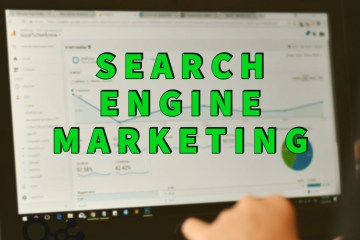

0 Comments